Kee Pass is a nice, easy to use database to store personal passwords inside.
A few years ago I started to use it and I changed all my passwords from one single easy to guess password for every website to different, long, impossible to remember passwords for all websites. I stored all my password inside the kee pass database together with the usernames and the URL for each website. I also entered some additional information I need to remember, something like port or login requires 2 factor authentification, …
Kee Pass can be downloaded on its own website Kee Pass. After downloading the Installation file, execute it. Choose your prefered language. Accept the agreement. In the next step, start the installation process.
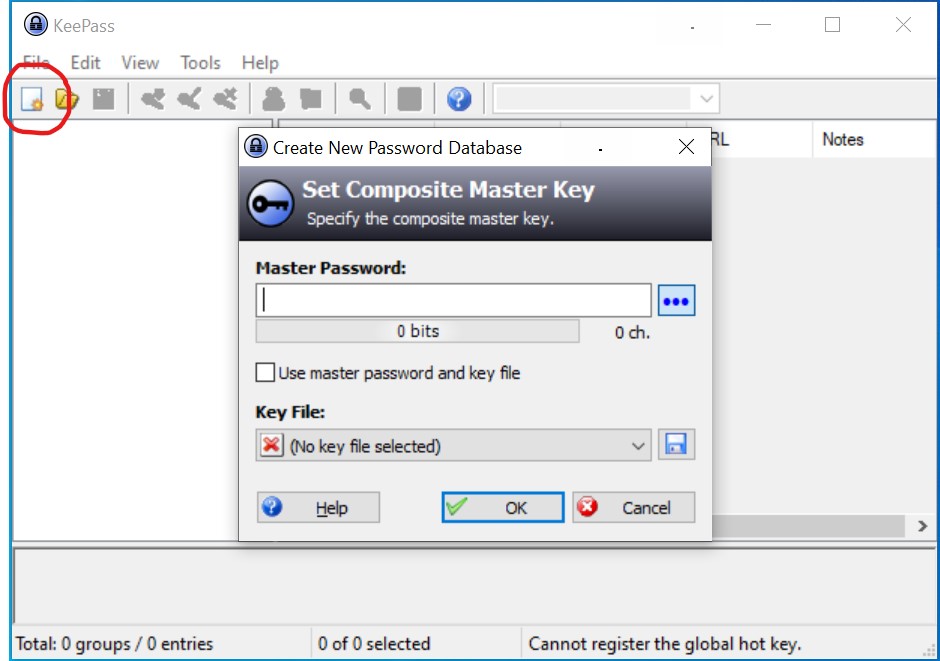
Next step is to create a new database. Click File -> New…
Enter a save master password to secure your database. Enter the same password again. The Database has been created. Now you can delete all created groups you don’t need.
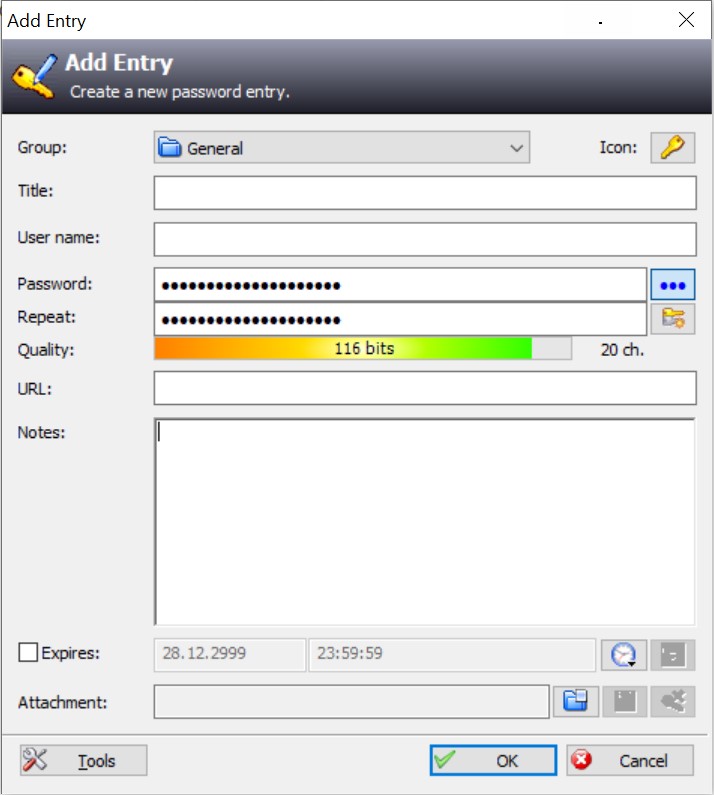
Klick to the “Key” button to create a new entry. Now you write down a Name for that entry, something like “email password”. Write down your user name, for example your email address and your password. In case, you use your password more than once or your password is less than 10 characters long or your password only has numbers or only letters, go to the configuration and change your password. To find a new password, use the password generator.
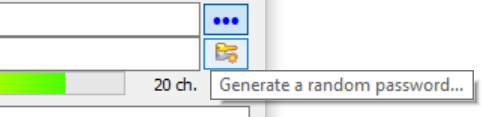
Inside the password generator you should select a suitable lenght for your passwort. Depending on the purpose you can use a long password with even more than 30 characters. But not any service allows long password. Try to find out. Same for the special characters. You should choose a passoword as secure as possible. We know that there is no totally secure password in the world. But the stronger, the more difficult for unorthorized to enter.
Save the entry and save the changings in the database.